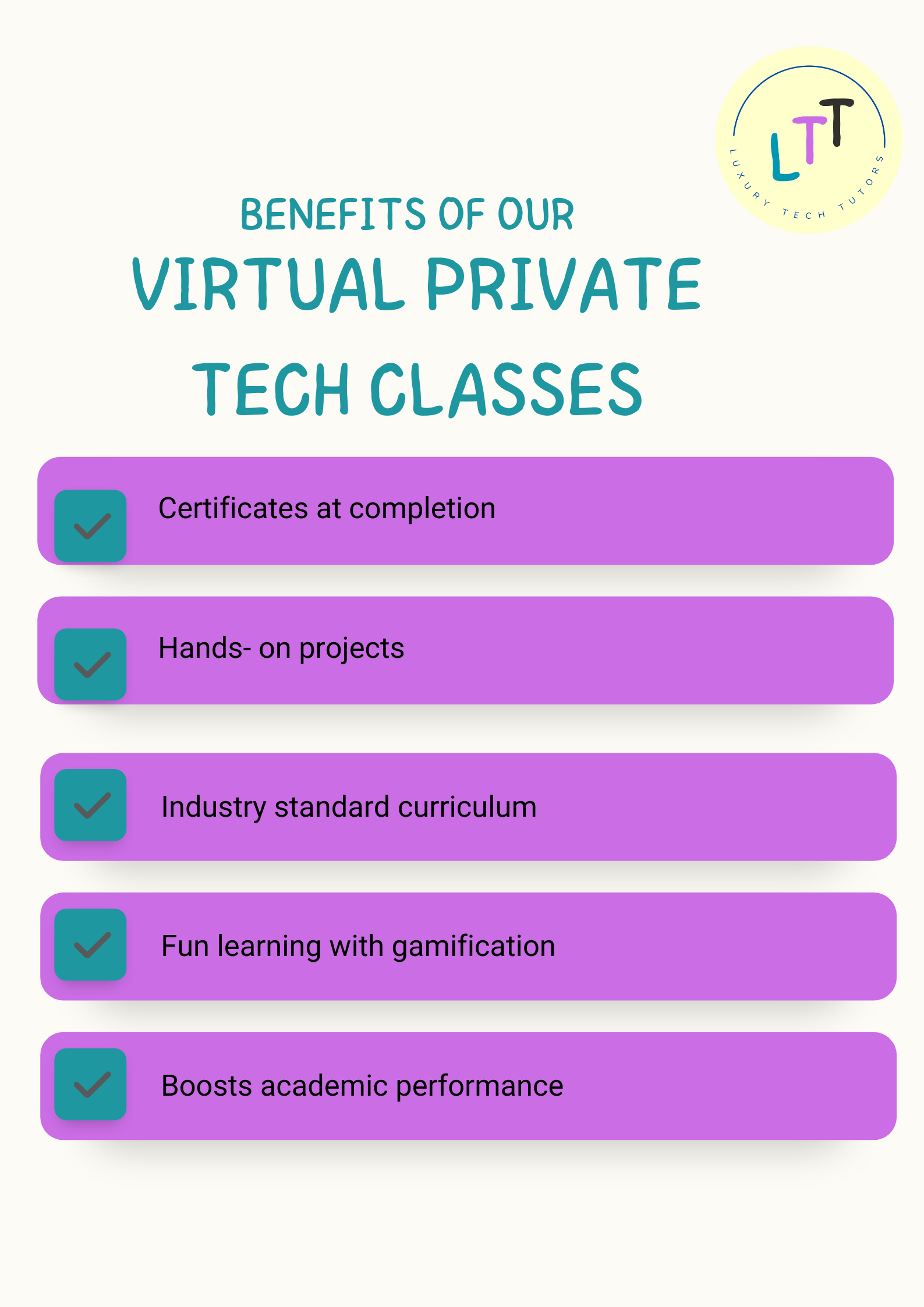Welcome to the exciting world of Scratch programming! In this tutorial, we'll show you how to make your very first animation using simple code blocks.
What is Scratch?
Scratch is a block-based visual programming language developed by MIT. It's designed especially for kids, making it easy and fun to create interactive stories, games, and animations.
Getting Started
First, head over to the Scratch website at scratch.mit.edu and create a free account. Once you're logged in, click on "Create" to start a new project.
Step 1: Choose a Sprite
Sprites are the characters or objects in your animation. The cat sprite comes by default, but you can choose any sprite you want from the library or draw your own!
Step 2: Add Motion Blocks
From the "Motion" category, drag out a "move 10 steps" block to the coding area. When you click on this block, your sprite will move forward a bit.
Step 3: Make It Repeat
To create animation, we need repeated motion. From the "Control" category, grab a "repeat 10" block and wrap it around your motion block. Now when you click it, the sprite will move multiple times!
Step 4: Add Some Style
Let's make it more interesting! Add a "change color effect" block from "Looks" inside the repeat loop. Now your sprite will change colors as it moves!
Final Step: Make It Interactive
Wrap everything in a "when flag clicked" block from "Events" so your animation starts when you click the green flag.
Congratulations! You've created your first Scratch animation. Now you can experiment with different blocks to make your animation even more exciting!
Related Posts
Want more tech content?
Join our newsletter for the latest tutorials, projects, and tech news for kids!